Egg Loot
Enhance your Roblox Bubble Gum Simulator experience with our powerful extension
Features
- Join servers with specific eggs available
- Filter egg by age
- Display Egg multiplier
- Quick server hopping
Installation Guide
1 Download the Extension
Click the purple download button above to get the extension files. Save them to a folder you can easily find.
Right click on the saved Extention file and select "Extract All" then "Extract"
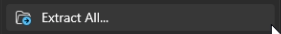
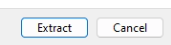
2 Enable Developer Mode in Chrome
Open Chrome and go to:
chrome://extensions
Toggle the "Developer mode" switch in the top-right corner to ON.
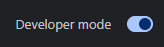
3 Load the Unpacked Extension
Click the "Load unpacked" button that appears after enabling Developer mode.
Navigate to the folder where you saved the extension files and select it.
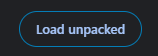
4 Pin the Extension
Click the puzzle icon in your Chrome toolbar and find the Bubble Gum Simulator extension.
Click the pin icon to keep it visible in your toolbar for easy access.
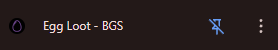
5 Using the Extension
1. Vist Roblox.
1. Click the extension icon in your toolbar
2. Select the egg types you want to find
3. Click "Join" to automatically join a server with those eggs
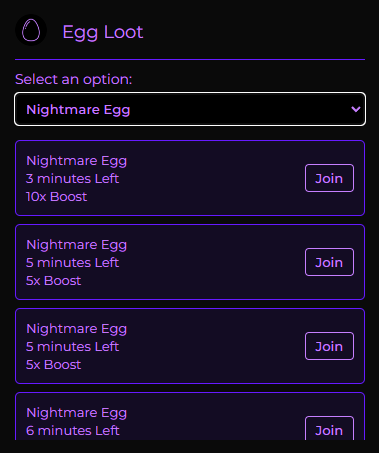
Note: The extension may take a few moments to scan available servers. For best results, use when server population is high.
Frequently Asked Questions
Is this extension safe to use?
Yes, our extension only helps you find servers with specific eggs and doesn't modify game files or give unfair advantages.
Will this get me banned?
This extension doesn't interact with the Roblox client in any way that violates terms of service. It simply helps you find better servers.
Does this work on other browsers?
Currently, the extension is only available for Chrome and other Chromium-based browsers like Edge and Opera.